In today’s digital era, smartphones have become our go-to devices for capturing precious moments. With the rapid advancement of technology, our iPhones now come equipped with impressive camera capabilities.
However, capturing a perfect photo is just the first step; enhancing and refining it through photo editing apps can take your images to a whole new level. In this article, we will explore the best photo editing app for iPhone, enabling you to unleash your creativity and transform your snapshots into stunning masterpieces.
Top 5 Best Photo Editing Apps for iPhone
- Adobe Lightroom
- Snapseed
- VSCO
- Afterlight
- PicsArt
1 Adobe Lightroom – The All-In-One Powerhouse
When it comes to photo editing apps for iPhone, Adobe Lightroom stands out as an all-in-one powerhouse. This app provides a comprehensive set of tools and features that cater to both amateur and professional photographers alike.
With Adobe Lightroom, you have access to a wide range of editing options, including powerful adjustment tools, advanced color grading, and precise tone control. The app’s intuitive interface allows for seamless navigation and efficient editing. You can easily enhance your photos, correct lighting and color issues, and apply creative effects to achieve your desired look.
One of the standout features of Lightroom is its integration with the Adobe Creative Cloud ecosystem. This enables you to sync your edits across multiple devices, ensuring a consistent editing experience wherever you go. Furthermore, the app offers cloud storage, allowing you to access your photo library and edits on any device with ease.
Whether you’re an aspiring photographer or a seasoned pro, Adobe Lightroom provides the tools and functionality to take your photo editing skills to new heights. Its robust feature set and user-friendly interface make it a top choice for iPhone users looking to unleash their creativity and transform their photos into stunning masterpieces.
2. Snapseed – A User-Friendly Gem
Snapseed, developed by Google, is a user-friendly gem among photo editing apps for iPhone. With its intuitive interface and comprehensive editing tools, it allows users to transform their photos effortlessly.
One of Snapseed’s standout features is its precise control over editing adjustments. Users can make selective edits, apply enhancements to specific areas of the photo, and adjust parameters like brightness, contrast, saturation, and more. The app also offers a wide range of creative filters, allowing users to add artistic effects to their images.
Snapseed’s user-friendly interface makes the editing process a breeze. Its gesture-based controls make it easy to navigate through the various editing tools and apply adjustments with precision. Furthermore, the app provides helpful tutorials and tips to assist users in mastering its features and exploring their creativity.
With its seamless integration with social media platforms, Snapseed enables users to share their edited photos with ease. Whether you’re a photography enthusiast or a casual user, Snapseed’s user-friendly interface and powerful editing capabilities make it an excellent choice for enhancing your iPhone photos.
3. VSCO – An Artist’s Haven
VSCO is an artist’s haven when it comes to photo editing apps for iPhone. With its elegant and minimalist interface, VSCO provides a delightful editing experience that appeals to both amateur and professional photographers. What sets VSCO apart is its vast collection of stunning presets, which allow users to add unique aesthetics and enhance their photos effortlessly. These presets are meticulously crafted to emulate various film stocks, giving your images a timeless and artistic look.
In addition to its preset library, VSCO offers a range of advanced editing tools. Users can make exposure adjustments, fine-tune colors with precise color grading, and apply selective edits to specific areas of their photos. The app’s user-friendly interface makes it easy to navigate through these features and experiment with different editing techniques.
VSCO is not just an editing app; it’s also a social platform. It has a vibrant community of photographers and creatives, where users can share their work, discover inspiration, and engage with like-minded individuals. This social aspect adds another layer of creativity and motivation for users to explore their artistic potential.
Overall, VSCO provides a seamless blend of simplicity, powerful editing tools, and a thriving community, making it an artist’s haven for unleashing their creativity and creating visually captivating images on their iPhones.
4. Afterlight – Simplicity with Style
Afterlight is a photo editing app that combines simplicity with style, making it a favorite among users who prefer a minimalistic editing experience. With its clean and user-friendly interface, Afterlight allows you to enhance your photos effortlessly.
One of the standout features of Afterlight is its extensive collection of filters, overlays, and textures. These creative elements enable users to add a touch of uniqueness and artistry to their images. Whether you want to create a vintage look, add light leaks, or apply subtle textures, Afterlight has a wide variety of options to choose from.
In addition to its creative features, Afterlight provides basic editing tools that allow users to make adjustments to brightness, contrast, saturation, and more. The app also offers precise adjustment options, enabling you to fine-tune specific aspects of your photos.
Another notable feature of Afterlight is its Fusion tool, which allows users to blend multiple photos together. This feature opens up a world of possibilities for creating stunning double exposures or combining different elements to achieve artistic effects.
With its simplicity and style, Afterlight offers a streamlined editing experience without compromising on creative options. Whether you’re a beginner or a seasoned photographer, this app provides the tools you need to transform your photos into captivating works of art.
5. PicsArt – Unlocking Your Inner Artist
PicsArt is not just a photo editing app; it’s an entire creative studio in your pocket. With its extensive collection of editing tools, filters, and effects, PicsArt empowers users to explore their artistic side. Whether you’re a beginner or an experienced photographer, this app provides a wide range of features to unlock your inner artist.
PicsArt offers advanced features like brushes, layers, and blending modes, giving you full control over your edits. You can create stunning double exposures, add unique textures and overlays, and apply artistic effects to transform your photos into captivating works of art. The app’s intuitive interface makes it easy to navigate, and its powerful editing tools allow for precise adjustments and enhancements.
Furthermore, PicsArt provides a vibrant community where users can collaborate, share their work, and discover endless inspiration. You can participate in creative challenges, explore tutorials, and connect with like-minded individuals who share a passion for visual art.
Whether you want to enhance your photos with subtle edits or push the boundaries of creativity with elaborate compositions, PicsArt is the perfect companion to unlock your inner artist and create breathtaking visuals that truly stand out.
Conclusion
In the world of iPhone photography, having a reliable photo editing app is essential to transform your ordinary snapshots into extraordinary pieces of art. Whether you seek simplicity, professional-grade tools, or a platform to unleash your creativity, there’s an app that caters to your needs. Adobe Lightroom, Snapseed, VSCO, Afterlight, and PicsArt are among the top contenders in the realm of photo editing apps for iPhone, each offering unique features and capabilities.
Embrace the power of these apps, experiment, and let your imagination soar as you create breathtaking visuals to cherish for a lifetime.