In today’s digital age, smartphones have become powerful tools that enable us to capture, edit, and share high-quality videos with just a few taps. iPhone users, in particular, are privileged to have a plethora of outstanding video editing apps available at their fingertips. With the right app, you can transform your raw footage into stunning masterpieces, adding effects, transitions, and professional touches right from your iPhone.
In this article, we will explore the top video editing apps for iPhone that cater to both beginners and professionals. We’ll delve into their unique features, user-friendliness, and performance, ensuring that you make an informed decision when choosing the perfect app to unleash your creative potential.
Best Video Editing App for iPhone
- iMovie
- Adobe Premiere Rush
- LumaFusion
- Kinemaster
- Filmmaker Pro
- Quik
- Splice
- PowerDirector
- InShot
- Final Cut Pro
1. iMovie
iMovie is Apple’s native video editing app designed exclusively for iOS devices. With its user-friendly interface, extensive feature set, and seamless integration with other Apple applications, iMovie is a great option for beginners and casual users. It offers a range of editing tools, including transitions, filters, audio adjustments, and text overlays.
2. Adobe Premiere Rush
As one of the most popular video editing software suites, Adobe Premiere Rush brings professional-level editing tools to your iPhone. With its intuitive interface and comprehensive features, it allows you to create high-quality videos effortlessly. Premiere Rush also offers seamless integration with Adobe Creative Cloud, enabling you to work seamlessly across multiple devices.
3. LumaFusion
LumaFusion is a professional-grade video editing app that provides advanced features comparable to desktop editing software. It offers a multi-track timeline, advanced editing tools, real-time effects, and supports external storage and external monitors. While LumaFusion caters more to experienced editors, it also offers an intuitive interface for beginners.
4. Kinemaster
Kinemaster is a versatile video editing app that strikes a balance between simplicity and functionality. It offers a wide range of editing tools, including multi-layer support, audio mixing, chroma key, and 3D transitions. Kinemaster also provides a vast library of effects, overlays, and royalty-free music.
5. Filmmaker Pro
Filmmaker Pro is another powerful video editing app that delivers professional-level features. It offers precise control over editing parameters, including aspect ratio, frame rate, and resolution. With its advanced color grading tools, keyframe animations, and audio mixing capabilities, Filmmaker Pro is a go-to choice for professional videographers.
6. Quik
Quik, developed by GoPro, is a user-friendly video editing app that focuses on speed and automation. It analyzes your footage and automatically generates impressive edits by adding transitions, effects, and music. Quik is an ideal choice for those who want to create quick and visually appealing videos with minimal effort.
7. Splice
Splice, owned by GoPro, is a straightforward yet powerful video editing app that offers essential editing tools. Splice allows you to trim, crop, and merge video clips effortlessly. It provides a variety of filters, effects, and text overlays to enhance your videos. With its intuitive interface and user-friendly timeline, Splice makes editing a breeze for beginners. It also offers a vast library of royalty-free music and sound effects, ensuring that your videos have a professional touch.
8. PowerDirector
PowerDirector is a feature-rich video editing app that brings professional-level editing capabilities to your iPhone. It offers a comprehensive range of editing tools, including multi-track timeline editing, transitions, effects, and color correction. PowerDirector also supports 4K video editing and provides advanced features like motion tracking and green screen effects. With its user-friendly interface and powerful functionality, PowerDirector is a top choice for both beginners and advanced users.
9. InShot
InShot is a popular video editing app known for its simplicity and versatility. It offers basic editing tools like trimming, merging, and adding filters. Additionally, InShot provides features such as text overlays, stickers, and speed adjustments. It also has a user-friendly interface that allows you to easily navigate through its features. InShot is an excellent option for casual users who want to create visually appealing videos quickly.
10. Final Cut Pro
Although Final Cut Pro is not an iPhone-exclusive app, it deserves a mention due to its exceptional capabilities for professional video editing. Final Cut Pro provides advanced features like multi-camera editing, advanced color grading, and powerful effects. It also offers seamless integration with other Apple devices and software. While Final Cut Pro is not specifically designed for iPhones, its compatibility with iOS devices makes it an excellent choice for professionals seeking high-quality editing tools.
Conclusion
The video editing apps discussed in this article represent the cream of the crop for iPhone users, each with its own unique strengths and features. Whether you’re a beginner looking to enhance your social media videos or a professional seeking a powerful editing tool on the go, there is an app that caters to your needs.
Consider factors such as your skill level, desired level of complexity, and the specific features that matter most to you when choosing an app. Experiment with different options to find the one that best suits your style and workflow.
Remember, these apps are continually evolving, with developers frequently releasing updates and new features. Keep an eye on the app store for any updates that may enhance your editing experience even further.
With the right video editing app on your iPhone, you can unlock your creative potential and produce captivating videos that stand out in the vast digital landscape. So, go ahead, explore, and let your imagination run wild!