In the digital age, note-taking has evolved significantly, moving from pen and paper to sophisticated applications that offer enhanced functionality and accessibility. iPad users, in particular, benefit from a wide array of note-taking apps designed to optimize productivity and organization.
This article will explore the best note-taking app for iPad, considering factors such as features, user experience, and compatibility. Whether you’re a student, professional, or creative individual, finding the right note-taking app can revolutionize your productivity and streamline your workflow.
Top 5 Best Note Taking Apps for iPad
- Notability
- GoodNotes
- Evernote
- Microsoft OneNote
- Apple Notes
1. Notability: An Intuitive and Versatile Choice
When it comes to intuitive and versatile note-taking apps for iPad, Notability stands out as a top choice. With its user-friendly interface and robust feature set, Notability offers an exceptional note-taking experience for students, professionals, and creatives alike.
One of the standout features of Notability is its seamless integration with the Apple Pencil. Users can effortlessly jot down handwritten notes, sketch diagrams, or annotate documents with precision. The app supports palm rejection, ensuring a smooth and natural writing experience.
Notability also excels in its ability to combine different media types within a single note. Users can easily insert images, audio recordings, and even web clippings, creating comprehensive and visually engaging notes. This versatility is particularly beneficial for those who prefer a multimedia approach to note-taking.
Organization is a breeze with Notability’s folder and tag system. Users can create custom folders to categorize their notes and add tags for easy search and retrieval. The app also offers a powerful search function, enabling users to find specific keywords or phrases across all their notes.
Furthermore, Notability supports PDF annotation, making it ideal for reviewing and marking up documents. Users can highlight text, add comments, and even record audio synchronized with their annotations. This feature is particularly useful for students and professionals who need to annotate and collaborate on PDF files.
Notability’s seamless cloud synchronization ensures that your notes are always accessible across all your devices. It integrates with popular cloud storage services like iCloud, Google Drive, and Dropbox, allowing users to easily sync and backup their notes.
Notability stands as an intuitive and versatile note-taking app for iPad. Its combination of handwriting capabilities, multimedia support, organization features, and cloud synchronization make it a compelling choice for users who value both functionality and ease of use. Whether you’re a student taking lecture notes or a professional organizing project ideas, Notability is a reliable companion that enhances productivity and organization on your iPad.
2. GoodNotes: The Ultimate Digital Notebook
GoodNotes is hailed as the ultimate digital notebook for iPad users, offering a seamless and realistic writing experience combined with powerful organizational features. With GoodNotes, users can enjoy the convenience of digital note-taking while preserving the feel of writing on paper.
One of GoodNotes’ standout features is its exceptional handwriting capability, allowing users to write naturally and smoothly with their Apple Pencil or finger. The app boasts advanced handwriting recognition and shape recognition, making it easy to convert handwritten notes into typed text and draw perfect shapes effortlessly.
To enhance organization, GoodNotes provides various tools, such as customizable templates and unlimited notebooks, allowing users to categorize and structure their notes effectively. The app also supports text search within notes, making it effortless to find specific information within a large collection of notes.
Furthermore, GoodNotes offers seamless synchronization across devices, ensuring that your notes are always up to date and accessible on your iPad, iPhone, or Mac. The app also integrates with cloud storage services like iCloud, Dropbox, and Google Drive, enabling users to back up and access their notes from anywhere.
GoodNotes excels as a digital notebook for iPad, delivering a natural writing experience, robust organizational features, and seamless synchronization across devices. Whether you’re a student, professional, or creative individual, GoodNotes can revolutionize your note-taking and boost your productivity.
3. Evernote: The All-in-One Productivity Hub
Evernote has earned its reputation as an all-in-one productivity hub, providing users with a comprehensive suite of features that go beyond traditional note-taking. With its iPad app, Evernote offers a seamless and powerful platform for capturing, organizing, and accessing information.
One of Evernote’s standout features is its robust organization system. Users can create multiple notebooks, tag notes with relevant keywords, and even add customizable labels for easy categorization. This level of organization ensures that no important information gets lost in the shuffle, making it an ideal choice for individuals with extensive note-taking needs.
Furthermore, Evernote’s synchronization capabilities allow users to access their notes from any device or web browser. This feature enables seamless collaboration and ensures that users can stay productive on the go. Whether you’re on your iPad, smartphone, or computer, your notes are always at your fingertips.
In addition to basic note-taking functionality, Evernote offers advanced features such as PDF annotation, web clipping, and even optical character recognition (OCR). The OCR feature allows users to search for specific text within images or scanned documents, saving valuable time and effort when retrieving information.
Evernote also boasts integration with a wide range of third-party apps, making it a versatile tool for streamlining workflows. Whether you want to connect your notes to project management tools, email clients, or document editors, Evernote seamlessly integrates with popular apps to enhance productivity and collaboration.
Evernote’s iPad app serves as an all-in-one productivity hub, offering extensive features for capturing, organizing, and accessing information. With its robust organization system, synchronization capabilities, advanced features, and third-party integrations, Evernote empowers users to maximize their productivity and streamline their workflows. Whether you’re a student, professional, or creative individual, Evernote is a top choice for enhancing your note-taking experience on the iPad.
4. Microsoft OneNote: Collaboration and Integration
Microsoft OneNote is a powerful note-taking app that stands out for its collaborative features and seamless integration with other Microsoft Office applications. With its iPad app, users can create, organize, and share notes effortlessly, making it an excellent choice for team collaboration or group projects.
OneNote allows multiple users to work on the same notebook simultaneously, facilitating real-time collaboration. Users can create shared notebooks, where team members can contribute, edit, and comment on notes. This feature is especially beneficial for group brainstorming sessions or collaborative research projects, as it fosters teamwork and ensures everyone stays on the same page.
Furthermore, OneNote integrates seamlessly with other Microsoft Office applications, such as Outlook, Word, and Excel. Users can easily insert files, documents, and spreadsheets into their notes, making it convenient to reference relevant information or create comprehensive project documentation. Additionally, the app supports cross-platform synchronization, allowing users to access their notes from any device or web browser, further enhancing productivity and accessibility.
With its robust features, collaborative capabilities, and integration with the Microsoft Office suite, Microsoft OneNote is an excellent choice for individuals and teams seeking a comprehensive and integrated note-taking solution on their iPad.
5. Apple Notes: The Native and User-Friendly Option
Apple Notes, a native application pre-installed on all iOS devices, offers a user-friendly and integrated note-taking experience. While it may not have all the advanced features of other dedicated note-taking apps, Apple Notes excels in simplicity and accessibility.
With Apple Notes, users can create text-based notes, add multimedia elements like images and sketches, and even jot down handwritten notes using the Apple Pencil. The app supports basic formatting options, checklists, and document scanning, allowing for easy organization and customization of notes.
One of the key advantages of Apple Notes is its seamless synchronization across all Apple devices through iCloud. This ensures that your notes are always up to date and accessible from your iPhone, iPad, and Mac. Additionally, Apple Notes integrates well with other native iOS apps, such as Mail, Safari, and Messages, enabling users to quickly add content from these apps to their notes.
Due to its native nature, Apple Notes offers a smooth and intuitive user interface, making it easy to navigate and create notes without any learning curve. It’s a reliable choice for users who prefer a straightforward and streamlined note-taking experience.
Apple Notes is an excellent option for users deeply entrenched in the Apple ecosystem. Its native integration, user-friendly interface, and seamless synchronization across devices make it a reliable and convenient note-taking solution for everyday use.
Conclusion
When it comes to note-taking apps for iPad, the options are abundant, catering to different preferences and requirements. Notability, GoodNotes, Evernote, Microsoft OneNote, and Apple Notes all offer unique features and functionalities that can enhance productivity and organization. The best app for you ultimately depends on your specific needs and workflow.
Whether you prioritize handwriting, collaboration, or seamless integration, there is an ideal note-taking app waiting to unlock your productivity potential on your iPad. So, dive into the world of digital note-taking, find the perfect app, and take your notes safe and secure.