In the digital age, smartphones have become our go-to devices for managing daily tasks. Note-taking apps have revolutionized the way we capture and organize information, allowing us to stay productive even on the go. If you’re an Android user searching for the best note-taking app, you’ve come to the right place.
In this article, we will explore and highlight the top note-taking apps for Android devices. From versatile features to seamless syncing, these apps are designed to enhance productivity and streamline your note-taking experience. Let’s dive in!
Top 5 Best Note Taking Apps for Android
- Evernote
- Google Keep
- Microsoft OneNote
- Simplenote
- Notion
1. Evernote
Evernote is a powerhouse in the note-taking realm, offering a comprehensive suite of features. Its user-friendly interface and robust organization tools make it a popular choice among professionals. With Evernote, you can create, edit, and format notes effortlessly. The app allows you to attach files, set reminders, and collaborate with others in real time.
The powerful search functionality enables you to quickly locate specific notes, even if they contain handwritten text or images. Evernote’s cross-platform compatibility ensures seamless syncing across multiple devices, allowing you to access your notes anytime, anywhere. While Evernote offers a free version, the premium subscription unlocks additional features such as offline access, PDF annotation, and enhanced security.
2. Google Keep
If simplicity and integration are what you seek, look no further than Google Keep. As a lightweight note-taking app, Google Keep boasts a clean and intuitive interface. Its seamless integration with Google services like Gmail and Google Drive makes it an excellent choice for users who rely on the Google ecosystem. With Google Keep, you can create color-coded notes, add reminders, and even capture voice memos.
The app also supports collaborative note-taking, allowing multiple users to edit and contribute to shared notes. With the ability to transcribe text from images and search handwritten notes, Google Keep offers an impressive level of convenience. Best of all, Google Keep is free to use and automatically syncs across all your Android devices.
3. Microsoft OneNote
Microsoft OneNote is a versatile note-taking app that combines the power of digital and handwritten notes. With its extensive formatting options and organizational capabilities, OneNote offers a feature-rich experience. Whether you’re a student, professional, or creative individual, OneNote provides a flexible canvas for capturing ideas, creating to-do lists, and sketching.
The app seamlessly integrates with other Microsoft Office applications, enabling you to embed Excel spreadsheets, PowerPoint presentations, and more within your notes. OneNote’s cross-device syncing ensures that your notes are accessible from any Android device or computer. While the app is free, subscribing to Microsoft 365 unlocks additional benefits such as offline access and advanced collaboration features.
4. Simplenote
For users seeking a minimalistic and distraction-free note-taking experience, Simplenote offers a straightforward solution. As the name suggests, this app focuses on simplicity and speed. With Simplenote, you can effortlessly create and organize text-based notes without any unnecessary bells and whistles. The app’s clean interface allows for distraction-free writing, making it an excellent choice for writers and creatives. Simplenote’s syncing feature ensures that your notes are backed up and accessible across all your devices.
Additionally, the app supports version history, allowing you to review and restore previous versions of your notes. Simplenote is completely free to use, making it an attractive option for those who prefer a no-frills note-taking experience.
5. Notion
Notion is a highly flexible and customizable note-taking app that goes beyond traditional note-taking capabilities. It serves as an all-in-one workspace that allows you to create a wide range of content, including notes, to-do lists, project boards, databases, and more. With its intuitive block-based system, Notion lets you structure your information in a way that suits your needs, making it ideal for organizing complex projects or personal knowledge bases.
You can easily add rich media, such as images and videos, to your notes and collaborate with team members by sharing and editing content in real time. Notion’s seamless syncing ensures that your data is accessible across devices, whether you’re using an Android phone, tablet, or computer. While a basic version of Notion is available for free, premium plans unlock advanced features like unlimited file uploads and increased storage capacity.
Conclusion
In today’s fast-paced world, having a reliable note-taking app on your Android device can significantly enhance productivity and organization.
Whether you’re a student, professional, or creative individual, the note-taking apps mentioned in this article offer unique features and functionalities to cater to your specific needs. From the comprehensive Evernote to the integration-friendly Google Keep, the versatile Microsoft OneNote to the minimalistic Simplenote, each app provides a distinct note-taking experience.
Take your pick based on your preferences, workflow, and desired features, and unlock the power of effective note-taking on your Android device. Get ready to boost your productivity on the go!