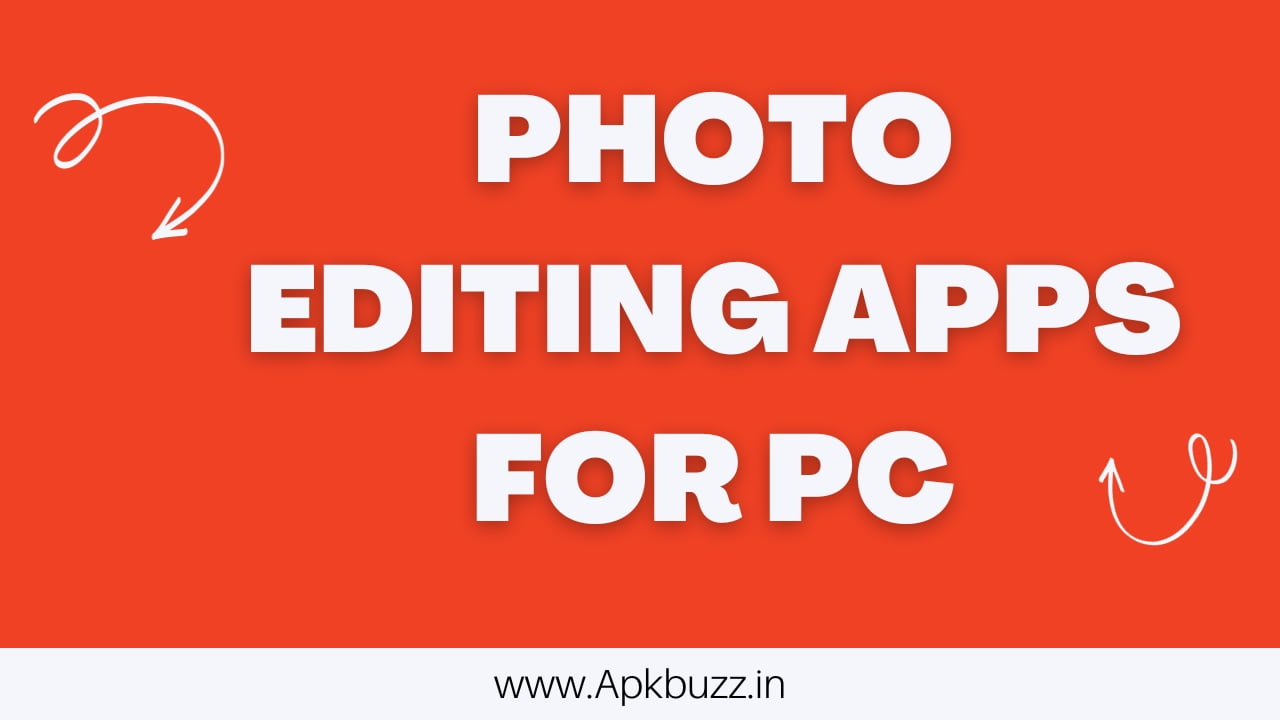In the digital age, photography has become more accessible than ever before, and photo editing has become an essential part of the creative process. With a wide range of photo editing apps available for PC, it can be overwhelming to find the best one that suits your needs.
In this article, we will explore the top photo editing apps for PC, highlighting their unique features and capabilities. Whether you’re a professional photographer or an enthusiastic hobbyist, these apps will help you unleash your creativity and transform your images into stunning works of art.
Top 5 Best Photo Editing Apps for PC
- Adobe Photoshop CC
- Lightroom Classic CC
- Capture One Pro
- Affinity Photo
- Corel PaintShop Pro
1. Adobe Photoshop CC
Adobe Photoshop CC is undeniably the leader among photo editing apps for PC. It has earned its reputation as the industry standard and is trusted by professionals and amateurs alike worldwide. With its extensive array of tools and features, Photoshop provides unparalleled versatility and precision in image manipulation and enhancement.
From basic adjustments like cropping and resizing to advanced techniques such as layering, masking, and retouching, Photoshop offers limitless possibilities for creative expression. Its intuitive interface and customizable workspace make it suitable for users of all skill levels. Whether you’re a beginner or an experienced professional, you can easily navigate the software and access the tools you need to bring your vision to life.
Photoshop also benefits from its active online community, which provides tutorials, resources, and a platform for sharing knowledge and inspiration. Additionally, Adobe regularly updates the software, introducing new features and improvements to keep up with the ever-evolving demands of the photography industry.
With Adobe Photoshop CC, you can push the boundaries of your creativity, transform ordinary photos into extraordinary works of art, and establish yourself as a skilled image editor. Its robust capabilities and widespread use in various industries make it an indispensable tool for photographers, graphic designers, and visual artists seeking to achieve professional-grade results.
2. Lightroom Classic CC
Lightroom Classic CC, developed by Adobe, is a leading photo editing app designed specifically for photographers. With its comprehensive set of tools and intuitive interface, Lightroom Classic CC streamlines the entire editing process, from importing and organizing images to applying intricate adjustments and exporting the final results.
One of Lightroom Classic CC’s standout features is its powerful cataloging system. It allows users to efficiently organize and manage their vast image collections, making it easy to locate specific photos and maintain a structured workflow. The software supports a wide range of file formats, including RAW, JPEG, and TIFF, enabling photographers to work with their preferred file types seamlessly.
Lightroom Classic CC excels in non-destructive editing, meaning your original files remain untouched while you make adjustments. This feature provides the flexibility to experiment with different editing settings without worrying about permanently altering your images. Furthermore, Lightroom’s powerful editing tools enable precise adjustments in exposure, color, tone, and sharpness, ensuring that every detail is fine-tuned to perfection.
Another significant advantage of Lightroom Classic CC is its integration with Adobe’s Creative Cloud ecosystem. This seamless integration allows for effortless synchronization across multiple devices, giving photographers the flexibility to edit and access their images from anywhere. Additionally, Lightroom Classic CC offers extensive sharing options, enabling users to showcase their work on social media platforms or create stunning online galleries with just a few clicks.
Lightroom Classic CC’s versatility extends beyond individual image editing. It also offers batch processing capabilities, allowing users to apply consistent edits to multiple photos simultaneously. This time-saving feature is particularly useful for photographers who frequently work with large volumes of images.
3. Capture One Pro
Capture One Pro is a professional-grade photo editing software known for its exceptional image quality and powerful editing capabilities. Developed by Phase One, it caters to the needs of demanding photographers and delivers outstanding results.
Capture One Pro boasts advanced color grading tools, precise adjustment controls, and superb RAW file handling, making it an ideal choice for those seeking ultimate control over their editing process. The software also offers tethered shooting, allowing photographers to connect their camera directly to their PC and instantly view and edit images as they shoot.
While Capture One Pro has a steeper learning curve compared to other apps, its comprehensive feature set and superior output quality make it a favorite among professionals.
4. Affinity Photo
Affinity Photo is a cost-effective alternative to the Adobe suite, offering powerful editing capabilities at a fraction of the price. Packed with professional-grade tools and features, Affinity Photo provides a comprehensive editing experience for photographers and digital artists. Its robust layering system, advanced retouching tools, and extensive selection of filters and effects give users full control over their creative vision.
Affinity Photo’s user-friendly interface and customizable workspace make it accessible to beginners while still meeting the needs of professionals. With frequent updates and a growing community, Affinity Photo continues to evolve and establish itself as a worthy competitor in the realm of photo editing apps for PC.
5. Corel PaintShop Pro
Corel PaintShop Pro is a versatile photo editing software that caters to both beginners and advanced users. Packed with a wide range of editing tools and creative features, it offers a comprehensive solution for enhancing and manipulating images.
PaintShop Pro boasts a user-friendly interface that allows for easy navigation and quick access to its powerful editing capabilities. With tools like layers, masks, and brushes, users can perform precise edits and create stunning compositions.
Additionally, the software provides advanced photo correction features, such as content-aware editing and automatic lens correction, to enhance image quality and correct common issues. PaintShop Pro also includes built-in templates and creative content, making it a valuable tool for designing graphics and collages. With its affordability and robust feature set, Corel PaintShop Pro is an excellent choice for those seeking a comprehensive photo editing solution.
Conclusion
Finding the best photo editing app for PC depends on your specific requirements and level of expertise. Adobe Photoshop CC and Lightroom Classic CC remain industry standards, offering a wide range of tools and an extensive user base.
Capture One Pro provides exceptional image quality and advanced editing capabilities for professionals, while Affinity Photo offers a cost-effective alternative without compromising on features.
Ultimately, the “best” photo editing app for you is the one that suits your workflow, creative vision, and budget. With these top-notch photo editing apps at your disposal, you can take your editing game to new heights and unlock the full potential of your digital images.